EarnAppを試してみた
ネットに接続されたマシンの余剰帯域を利用してもらってその代わりにちょっとしたお小遣いを頂くというEarnAppというのを試してみた。
まずはEarnAppのアカウント作成するところから始まる。
こちらからアカウントを作成。
アカウントを作成したらブラウザで開いたままにしておく。
次に自分のマシンのプラットフォームを選択してアプリをインストール。
WIndows, Andoroid, Raspberry Pi, Linux, iOS, MacOSがサポートされている。
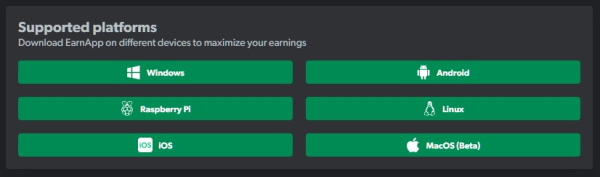
今回はハノイのアパートで何もしてないのに24/7でオンラインになっているRaspberry Pi Zero 2 Wにインストールした。
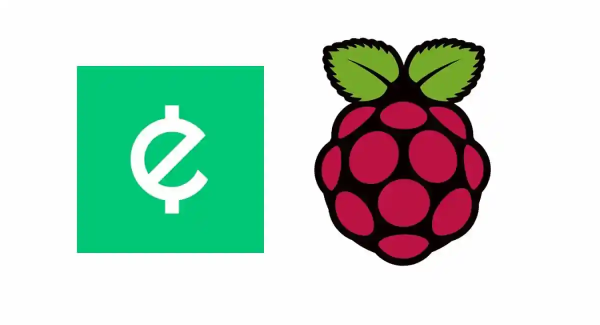
インストールはいたって簡単でこちらで説明されている。
コンソールに下記のコマンドをコピペして実行するだけである。
途中でyesと入力するように求められるので素直にyesを入力してやるとあとは自動でインストールが完了する。
wget -qO- https://brightdata.com/static/earnapp/install.sh > /tmp/earnapp.sh && sudo bash /tmp/earnapp.sh$ wget -qO- https://brightdata.com/static/earnapp/install.sh > /tmp/earnapp.sh && sudo bash /tmp/earnapp.sh
✔ Checking prerequisites...
Installing EarnApp CLI
Welcome to EarnApp for Linux and Raspberry Pi.
EarnApp makes you money by sharing your spare bandwidth.
You will need your EarnApp account username/password.
Visit earnapp.com to sign up if you don't have an account yet
To use EarnApp, allow BrightData to occasionally access websites through your device. BrightData will only access public Internet web pages, not slow down your device or Internet and never access personal information, except IP address - see privacy policy and full terms of service on earnapp.com.
Do you agree to EarnApp's terms? (Write 'yes' to continue): Do you agree to EarnApp's terms? (Write 'yes' to continue): yes
✔ Installing...
✔ Creating directory /etc/earnapp
✔ Fetching earnapp-aarch64-1.426.400
55ea50aac1eb6ccf2b36431556d6d144 /tmp/earnapp_1.426.400
✔ Running /tmp/earnapp_1.426.400 install
✔ Moving /tmp/earnapp_1.426.400 to /usr/bin
2024-01-08 04:23:32.712 NOTICE: generated uuid: sdk-node-901db63c55f54ef189d2efec053fb141
Created symlink /etc/systemd/system/multi-user.target.wants/earnapp.service → /etc/systemd/system/earnapp.service.
✔ Service earnapp installed
Created symlink /etc/systemd/system/multi-user.target.wants/earnapp_upgrader.service → /etc/systemd/system/earnapp_upgrader.service.
✔ Service earnapp_upgrader installed
✔ EarnApp is installed and running.
✔ Registered
✔ EarnApp is active (making money in the background)
See usage options by running earnapp
⚠ You must register it for earnings to be added to your account.
⚠ Open the following URL in the browser:
https://earnapp.com/r/sdk-node-901db63c55f54exxxxxxxxxxxxxxxxxx
✔ Installation completeインストールが完了するとURLが表示されるのでコピペしてブラウザでアクセスするとマシンがダッシュボードに登録される。このときに先ほど登録したアカウントでダッシュボードが表示されている必要がある。
あとは放置。
ラズパイのコンソールで状態を確認したり、停止したりスタートしたりできる
$ sudo earnapp
Usage:
earnapp command [options]
Commands:
earnapp start Start making money in the background process
earnapp stop Stop making money in the background process
earnapp status Check the status of the running EarnApp
earnapp register Register this device in your account
earnapp showid Shows the ID of this device
earnapp uninstall Remove this application from your computer
Options:
--verbose Run with extra logs [boolean]
--help Show help [boolean]
--version Show version number [boolean]
$ sudo earnapp stop
✔ EarnApp stopped. Run: earnapp start to activate again
$ sudo earnapp start
✔ EarnApp is active (making money in the background)
気になる報酬だが、1日放置しておいたら$0.01の報酬が発生した模様。1日で1.4円(笑)
報酬は国によって違うみたいで米国が一番良いらしい。ベトナムは$0.24/GBだそうで・・・💦
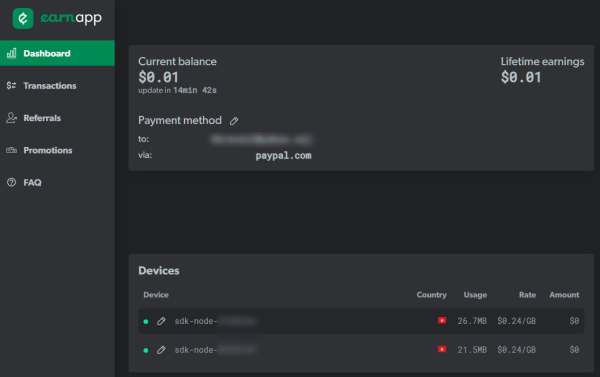
稼いだお小遣いはPaypal, Amzon gift card, Wiseで受け取ることができる。
Amazon gift cardは米国、ドイツ、英国、トルコしか選択肢がなく残念ながらAmazon.jpは対象外だ (´;ω;`)ウゥゥ
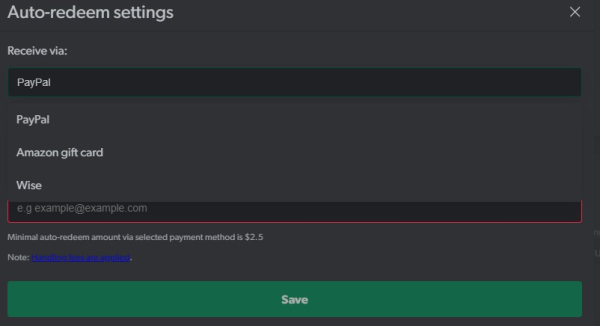
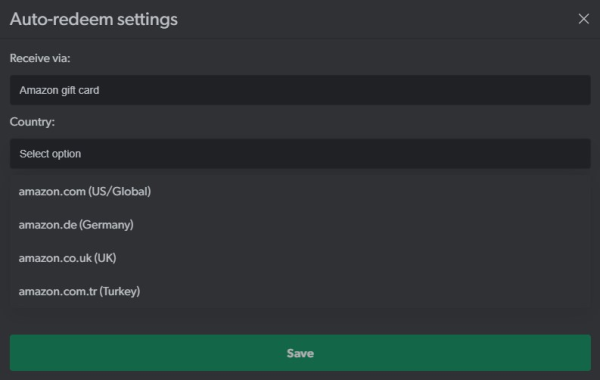
取り合えずPaypalアカウントを登録しておいた
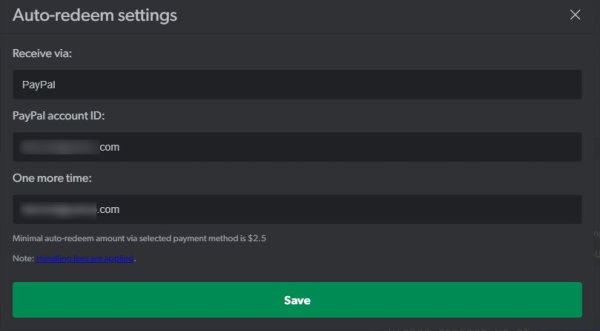
ウハウハ儲かるわけではないことは言うまでもないのだがアプリをインストールしてあとは放置しておくだけなのでアイドル状態のマシンが手元にあったら遊びで試してみても良いかも知れない💦💦

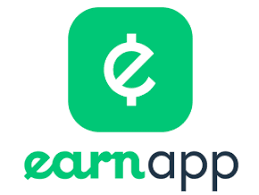
1件のピンバック
earnappその後 | アジアの片隅から